KSB’s new KSB FlowManager app enables easy operation and monitoring of its PumpDrive and MyFlow Drive
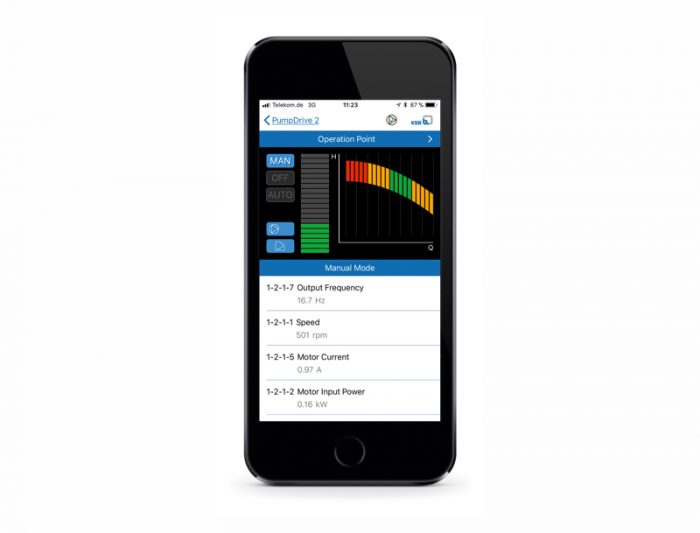
With the new app called KSB FlowManager, users can communicate with their pumps and thus operate and configure them.
Photo by KSB Aktiengesellschaft
In mid-July 2018, KSB SE & Co. KGaA, Frankenthal, Germany, provided its customers with a new app called KSB FlowManager. The new app can be used to operate and configure the PumpDrive 2 and PumpDrive 2 Eco variable speed systems. It can also be used to adjust the fixed speed of MyFlow Drive to the optimum operating point. The new KSB FlowManager app features all of the familiar basic functions from previous versions of the MyPump Drive app and supports both IOS and Android devices. It is available for download from the iTunes Store and Google Play Store free of charge.
The app’s main functions can be summarised under the terms operation and monitoring. The app shows the current operating point and provides access to all key parameters, alerts and warnings as well as records of trends. It also has a commissioning wizard for open-loop control, discharge pressure control and differential pressure control. Selected parameter sets can be saved, managed and sent.
Furthermore, it features an additional parameter view that enables editing of drive parameters to adjust the pump system to system requirements. In combination with MyFlow Drive, the app enables subsequent adjustment of the pump’s operating point through virtual impeller trimming. This functionality can be used in the app with the help of a TAN entry. For a fee, operators can purchase a TAN list of 50 valid numbers.
Another new feature – the external Bluetooth gateway – allows wireless communication with the devices via smartphone, tablet or notebook. The gateway does not have to be built into the devices. Instead, it can be attached externally to the service interface of the devices. The gateway also has an additional interface for a mini-USB cable (for communication with a notebook or for charging the battery) as well as an “on-off” button for battery-saving operation or to switch between Bluetooth and USB mode. Two integrated status LEDs indicate the operating and battery modes.
For more information, please visit http://www.ksb.com.
News Categories
- » NEWS HOME
- » Automation & Robotics
- » Industry 4.0
- » Material Handling
- » Sensors
- » Quality & Testing
- » Machine Vision
- » Laser & Optics
- » Metalworking
- » Motion Control & Drives
- » Hydraulics & Pneumatics
- » Process Industry
- » Renewable Energy
- » Agriculture
- » Home & Office Furniture
- » Environmental Tech


